Enhance your MS Word
BoostDraft solves fundamental inefficiencies in legal drafting which have not been addressed by any other solutions.
BoostDraft transforms MS Word into an assisted legal
document editor that solves fundamental inefficiencies in legal drafting.
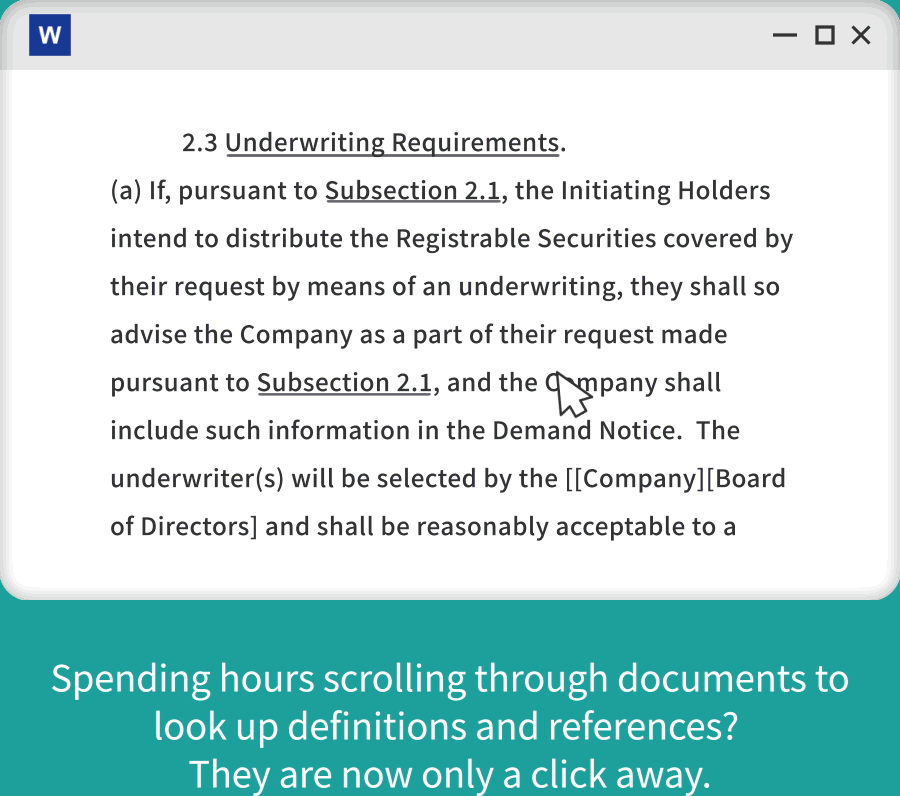



BoostDraft solves fundamental inefficiencies in legal drafting which have not been addressed by any other solutions.
BoostDraft automates tedious tasks, giving users more time to focus on higher value work.
We design our software to be simple and intuitive, allowing non-technical users to take advantage of all features.
No more waiting for documents to be uploaded or analyzed. BoostDraft works on the fly.
BoostDraft is developed by transactional lawyers who are passionate about addressing pain points they experienced.
BoostDraft keeps confidential data protected in your environment.
Have you ever had trouble maintaining focus while looking up definitions and references? With BoostDraft, definitions and section references are only a click away.
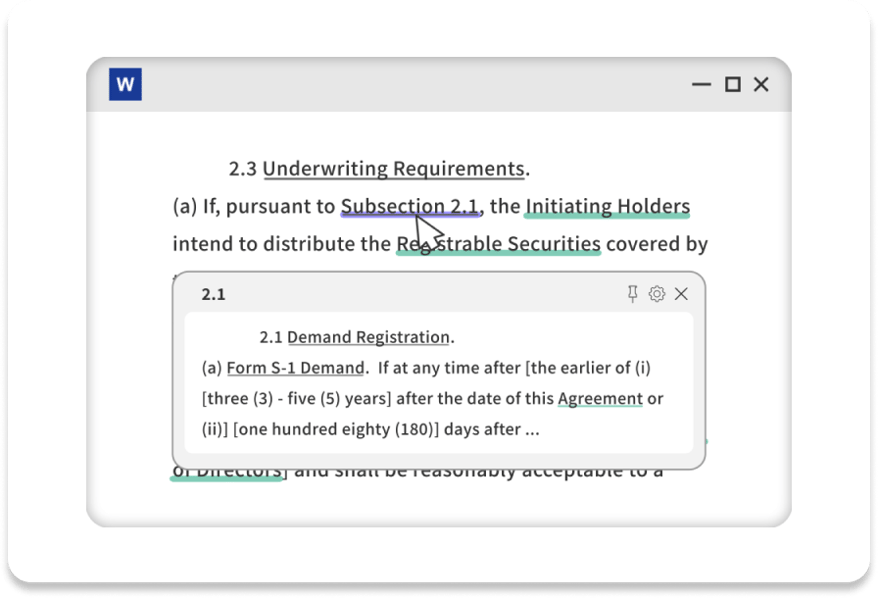
Have you ever been frustrated with inconsistencies in font size, style, or indentation? BoostDraft's smart format feature is optimized for legal documents, keeping your documents consistent and protecting your reputation.
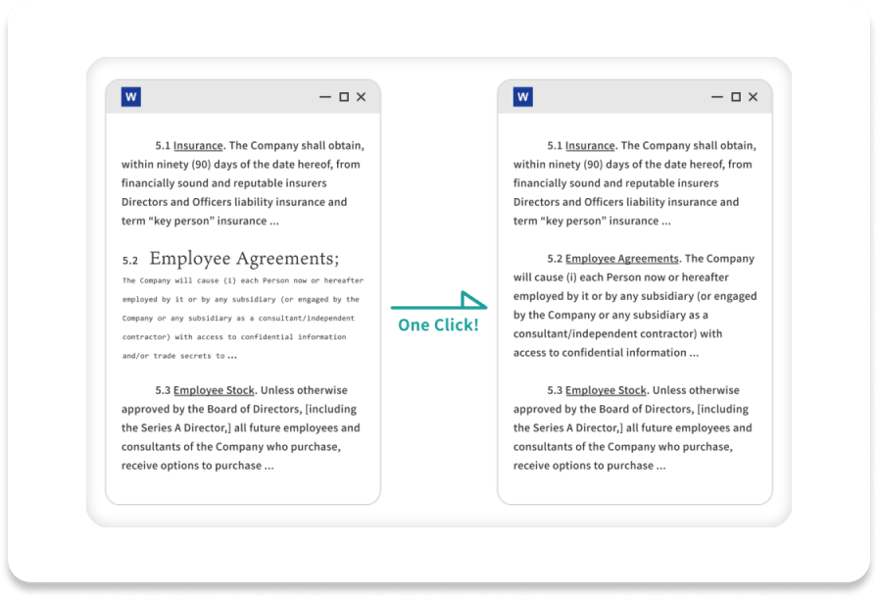
Have you ever been confused by complex clauses or logic in a document? BoostDraft underlines and highlights key clauses, helping you to navigate documents with ease.
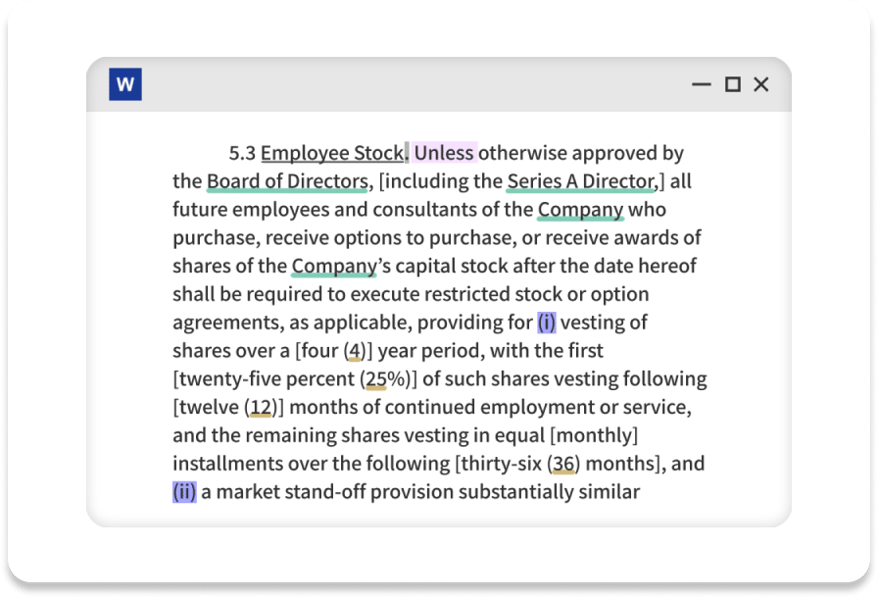
Q.
A.
Once you're ready to get started, installation just requires a few clicks. Please contact us for details.
Q.
A.
BoostDraft doesn't require an enterprise license. We charge a simple subscription fee per user, without requiring a minimum number of users.
Q.
A.
BoostDraft is an MS Word add-on, so users don’t have to open a separate app. This allows you to work in your familiar environment, leveraging other Word add-ons and saving time.
Q.
A.
No, BoostDraft works well alongside other legal tech tools.
Q.
A.
We don’t integrate generative AI at this point for several reasons, including security concerns and the risk of AI hallucinations. Our approach is to use technology to address existing pain points rather than add more complexity.
Q.
A.
.Net Framework 4.7.2 and above
Office 2016 and above
Windows 10 and above (Mac is currently not supported)