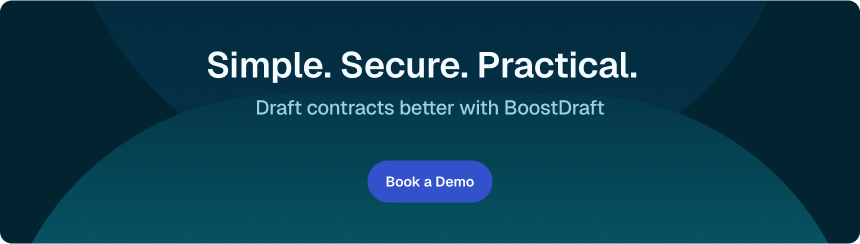Selecting the right contract lifecycle management (CLM) software for your organization can seem like a daunting task. There are lots of options on the market, so how do you determine which are better for your team?
Here are six steps that will help you choose the best CLM software for your business.
1. Assess Your Organization’s Needs
First, you have to understand your contracting team(s) current pain points. What inefficiencies, risks, or challenges do you face in contract creation and management?
Look at the volume and complexity of your contracts. How many contracts do you manage, and what types (e.g., non-disclosure agreements, master service agreements)?
Be sure to gather stakeholder input. If you work in-house, your legal team likely collaborates with other teams across the business such as procurement, sales, finance, and compliance, so work with them to identify key requirements.
Also take into account your business’s future growth. It’s not enough for a software solution to meet your needs today; it must be ready to scale with your organization.
2. Set Objectives
Define your key goals for investing in CLM. Common CLM aims include streamlining workflows, reinforcing internal compliance, reducing risk, and improving visibility into contract terms and operations.
Once you’ve defined your goals, you need to determine how you’ll measure success and ROI. Consider how the CLM software you choose will save time, reduce errors, or otherwise add strategic value. Take into account how you’ll track and report on those metrics.
3. Evaluate Key Features
Core Functionality
Key challenges in contract creation include contract drafting, review, collaboration, negotiation, and execution. Contract management challenges include storage, obligation management, ongoing compliance, and dispute resolution. CLM solutions should help you solve some or all of these challenges, whether you’re using one solution or combining different software applications to achieve your desired results.
When it comes to contract creation, look at the software’s automation capabilities. You can save time and mitigate risk with features including automated workflows, proofreading and formatting, alerts for key dates, and risk flagging.
For contract management, take into account search, analytics, and reporting functions. Look for features such as advanced search, metadata tagging, and dashboards that help you glean insights from contract data and legal operations data.
Usability and Support
Advanced features aren’t helpful if you can’t actually use them, so take into account any software solution’s ease of use. User-friendly interfaces and uncomplicated tools help ensure quick adoption by all teams involved in contract creation and management. Customization lets you adapt workflows and templates to your specific needs instead of changing how you work to accommodate the software.
No matter how user-friendly the software is, you’ll likely need some help along the way, so look into available training and support. Does the vendor provide resources for onboarding and customer success? Listen to other customers to learn from their experience with different software vendors.
Implementation and Integration
Similarly, you need to take into account how soon you can actually use the software. Different solutions offer a wide range of implementation timelines. Get a real sense of how long it will take to deploy the software fully before you commit to it.
Integration with existing systems is a core consideration. Ensure seamless data flow between the CLM software and tools such as Salesforce, SAP, or Microsoft 365, or your teams will have trouble collaborating with each other.
Data migration is another important factor. Do you need to migrate all of your existing contracts into the new system, or can it sync with existing storage to facilitate document management?
Compliance and Security
Ensure the software supports compliance with regulations with which your organization needs to comply. These could include data privacy laws such as the GDPR or HIPAA, or industry-specific regulations.
For data security in general, verify that the solution’s encryption, role-based access controls, and storage practices meet your organization’s security standards. Be sure to find out exactly who will have access to your data – some vendors, for instance, rely on teams in other countries to review extracted data for accuracy.
4. Compare Vendors
Now that you’ve looked at the different software solutions, be sure to assess the vendors, too. Different tools might look similar at a glance, but there can be notable differences in customer experience based on the company providing the tool.
Look at leading CLM providers and emerging players. Established names may be more familiar to more people, but newer offerings may be more innovative or flexible. Request demos – with real documents – and trial access to test the user experience. What you see in an overly controlled environment may not be what you get with the real thing.
Take into account industry expertise as well. Does the vendor have experience serving your specific type of organization (e.g., law firms vs in-house legal departments) or sector (e.g., healthcare, finance, technology)?
Get a good sense of each vendor’s reliability. Look at customer reviews and case studies to learn what people in similar organizations think of the vendor and their solution.
Find out what the vendor’s customer support looks like. Are they available 24/7? What do they guarantee in terms of uptime, SLAs, and issue resolution?
Think about adaptability and longevity as well. You want to choose a vendor with a track record of innovation and stability.
5. Measure Real Costs and Timelines
What is the net cost – or cost savings – of the software? What you pay can go beyond subscription fees to include implementation costs and potentially other hidden expenses such as training or extra support.
Costs can also come in the form of lost time if you choose a solution with a lengthy implementation timeline. However, a good solution will likely pay for itself with the potential savings from automation, particularly if it’s easy and fast to implement.
Consider scalability as well. This includes not just the software’s ability to handle growing numbers of documents and users, but also whether the pricing model accommodates your organization’s growth and changing needs over time.
6. Make Your Selection(s)
Come up with a system to compare options, such as a scorecard comparison. You can use a matrix to evaluate and compare shortlisted options based on criteria such as features, cost, and ease of use.
Determine whether your business will benefit more from one holistic solution or a combination of tools that specialize more effectively in specific areas.
Get stakeholder buy-in by involving decision-makers from different departments to establish an organization-wide consensus on the best choice for your business.
Once you’ve made your choice, run a pilot program with the chosen vendor to confirm alignment with your goals. Roll out the software to different teams or offices over time as you learn how to implement it effectively.
Conclusion
Follow these steps to make an informed decision on selecting the right CLM software for your business.
When it comes to contract drafting in the CLM process, BoostDraft provides instant efficiency. Learn how you can save time on contract drafting and review with BoostDraft’s lightweight Word plugin. Sign up for a demo today!