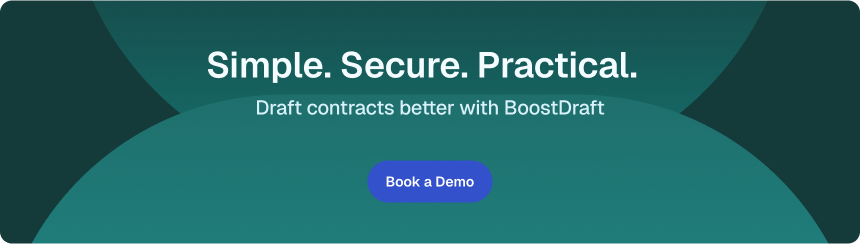If you’re looking at contract software, you’ve likely noticed that different tools address many different aspects of contract creation and management. Contract drafting and contract lifecycle management (CLM) software serve related but distinct purposes, and understanding those distinctions can help you choose the right solution for your team.
While commercial contract drafting focuses on the creation and negotiation of a business agreement, CLM encompasses the entire contract journey from creation, through execution, to ongoing compliance and performance management, and eventually either termination or renewal.
You need to understand what each of those things entails to pick the right tools for your team.
What Is Contract Drafting?
Contract drafting refers to the process of creating legally binding agreements. It is the first step in contract management but does not extend to execution, compliance tracking, or ongoing monitoring. While the word “drafting” suggests writing, the process of contract negotiation also entails ongoing communication between the parties, and between internal stakeholders such as procurement or sales teams and each party’s legal team.
Key Features of Contract Drafting Software
No two contract drafting tools are necessarily the same, but here are some of the most common or helpful features they offer:
- AI-assisted drafting: automated suggestions for contract language based on legal playbooks and clause templates
- Clause libraries: standardized language for specific types of contract provisions to ensure consistency and compliance
- Document markup: automatic formatting, assistance identifying defined terms, and flagging of errors or items for review
- Risk analysis: AI-based assessment of the riskiness of contract terms based on guidance from customized legal playbooks
- Template-based automation: auto-populating key fields to reduce manual input errors
- Version control and collaboration: tracking changes and facilitating collaboration between legal and business teams
Who Needs Contract Drafting Software?
Law firms
Lawyers in firms tend to handle the most complex transactions and business agreements, but don’t necessarily get involved in obligation management.
In-house legal teams
In-house counsel often focus on creating higher-volume, lower-complexity contracts, and on post-signature compliance and obligation management.
Sales and procurement teams
Businesses that require quick contract turnaround times frequently turn to contract software to speed up the process with features such as Legal-approved templates and automated approval workflows, enabling sales and procurement professionals to close deals and onboard new customers, vendors, and suppliers faster without compromising the company’s compliance standards.
What Is CLM?
Full-lifecycle CLM entails managing contracts from the initial request and preparation of a first draft, through negotiation, drafting, and execution, to obligation management, compliance, and ultimately renewal management. Effective CLM focuses on managing all of these processes efficiently, balancing the speed of automation with the standardization and oversight required for compliance.
Core Stages of CLM
- Contract request and intake: Automated intake forms streamline contract creation requests, preparing first drafts based on Legal-approved templates.
- Drafting and negotiation: Legal teams collaborate with internal stakeholders and communicate with the counterparty to negotiate the terms of the agreement, using tools such as redlining and version control to guide the conversation.
- Approval workflows: Automated approval workflows ensure that every agreement goes through the proper review channels before going into effect.
- E-signature and execution: Integration with e-signature tools speeds up the process of executing the finalized agreement.
- Performance management: Contracts are stored in or synced with a central repository with advanced search and analytics capabilities to facilitate obligation management and compliance.
- Renewal or termination: Automated alerts help teams stay on top of key deadlines for contract renewal, opting out of automatic renewals, and sending termination notices.
Who Needs CLM Software?
- Businesses that need automation and tracking to create and manage a high volume of active contracts
- Legal, procurement, sales, compliance, finance, revenue operations, and other business teams involved in contract negotiation, performance, and compliance
- Organizations in highly regulated industries such as healthcare and finance, where compliance and audit trails are vital
Key Differences Between CLM and Contract Drafting
| |
Contract Drafting
|
CLM
|
|
Scope
|
Contract creation
|
Contract creation and management from initial request to renewal or termination
|
|
Automation
|
AI-assisted drafting, redlining, version control, templates, clause libraries, playbooks, e-signature
|
Contract drafting features, plus workflow automation, tracking, analytics, and alerts
|
|
Compliance
|
Legal-approved contract templates and clause language
|
Compliance tracking, regulatory updates, audit trails
|
|
Storage
|
Local, on-device
|
Cloud-based repository, or synchronization with existing repository
|
When to Choose Contract Drafting vs. Full CLM Software
When Contract Drafting Tools Alone Are Enough
- When you only need to create contracts and hand them off for execution, but don’t need to track post-signature obligations or compliance.
- When your organization’s contract volume is low and you don’t need automated post-signature features.
- When contract monitoring, audit trails, and renewals are not critical to operations.
- When you already have CLM software in place for workflows or analytics, but you need more specialized help with common drafting tasks your existing CLM solution doesn’t address.
When Full CLM Tools Are Necessary
- When your company handles hundreds or thousands of active contracts, making automated performance monitoring and renewal notifications a necessity.
- When actively monitoring, managing, and enforcing compliance throughout the contract lifecycle is a key concern.
- When multiple departments (e.g., legal working together with sales or procurement) are involved in contract workflows.
Optimizing Your Solution With Multiple Contract Tools
A key consideration in optimizing your setup is whether your organization would benefit more from using only one tool, or instead using multiple complementary tools that each fill gaps the others don’t address.
While many CLM platforms bill themselves as holistic, end-to-end CLM solutions, that doesn’t mean they actually do everything you need to do – either well, or at all.
The better approach for your organization might be to pick the right tools for each individual stage in the contract lifecycle, rather than to use subpar features simply because they’re all in one package.
How do you know which features work best for you? You need to see them in action. Always request a live demo of the software to see how it actually works with your real documents.
If you’re looking for a leading contract drafting tool to implement as part of your CLM tech stack, schedule a demo with BoostDraft!